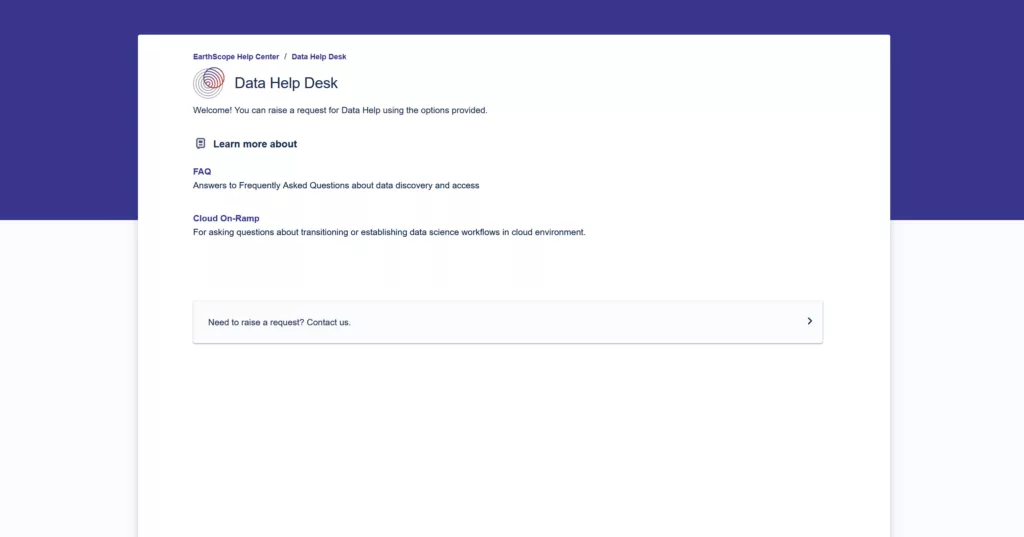
The EarthScope-operated data systems of NSF’s GAGE and SAGE Facilities are migrating to cloud services. To learn more about this effort and find resources, visit earthscope.org/data/cloud
As outlined in our previous news article, the development and build-out of our cloud architecture presses on. We have made progress on several important parts of our new system, including:
- rolling out the new Identity Management layer,
- development of the cloud-optimized data container, which will enable high-throughput analyses and machine-learning workflows by reducing the tedious nature of downloading and preparing data in different formats, and
- initial testing of our new JupyterHub platform where we hope to foster collaboration among researchers and students alike by sharing notebooks that will highlight novel data analysis methods.
With so many new things being developed and with staff members focusing on multiple projects across the organization, one aspect of the EarthScope merger became crystal clear—we needed to fundamentally rethink how we offered support to the community that depends on us for information and data resources during this transition. Between the two former organizations, there were dozens of redundant public email addresses, unfocused or stale listservs, criss-crossing internal notifications systems, and multiple places to post documentation. It was obvious that a new, simplified support system was going to be required.
Data Help Desk
Starting in May 2023, we created a new way to interact with our community, which we’re calling the Data Help Desk. The Data Help Desk is a robust support platform that we hope will provide a streamlined access point for all the different questions about data collection, discovery, access, and delivery. Whether you have a specific question about how to use a piece of software, want to report a bug to us, want to know how certain metadata was collected, or just have general questions about nearly anything covered by the Data Services group, we want you to bring those questions to the Data Help Desk.
One of the immediate benefits we found of this strategy is that users no longer need to worry about where to direct their questions. Previously, it was up to the individual asking the question to make sure it was sent to the exact right email address (out of the dozens that were available) or staff working on that particular piece of the data pipeline might not quickly be alerted to the issue. This led to slow response times and emails bouncing between different groups.
By implementing a familiar support ticket approach, we can now quickly distribute requests from a single contact point. Users can trust that their question will be promptly put in front of the right person so their issue can be resolved more quickly—and remove the guesswork needed on their part. These tickets will never expire, so any conversation can be archived indefinitely.
Ring Bell for Service
So, how do YOU engage with the new Data Help Desk? The most straightforward way is to send an email to data-help@earthscope.org. You should immediately receive an acknowledgement of your message, and can be assured that someone will follow up with you soon. You can also go to our Contact Us page and select “Data” as the topic of your query to find your way to the Data Help Desk portal. From there, click on “Technical Support” and fill out the text boxes with your email address and questions for us.
After looking over the results of our initial community survey, one common piece of feedback that stood out to us was that you want to know how to look for help and support once our cloud resources are fully public and available. As a way of directly addressing some of those concerns, we are building “Cloud On-Ramp” documentation for researchers interested in best practices, specific technical resources, and skills-based development.
If you visit the Cloud Data Systems page and click the floating bubble titled “Need Help?” in the bottom right corner of the webpage, you can type “cloud” in the text window and hit enter and it will bring up helpful information from the Cloud On-Ramp section of the Data Help Desk. Future technical documentation resources will be easily searchable in this way. And if you don’t find the answer you’re looking for, you can just ask the Data Help Desk!





